android-sdk-demo
SDK UI interaction
Mobile token
Main actors: Unlimint UI SDK, Merchant backend, Unlimint API
Goal: Get mobile token for further payments
Trigger: Request was sent to get mobile token
Precondition:
- Merchant has credentials: terminal_code and password
- Unlimint API authentication is imbedded in Merchant backend
Postcondition: Merchant has had mobile token
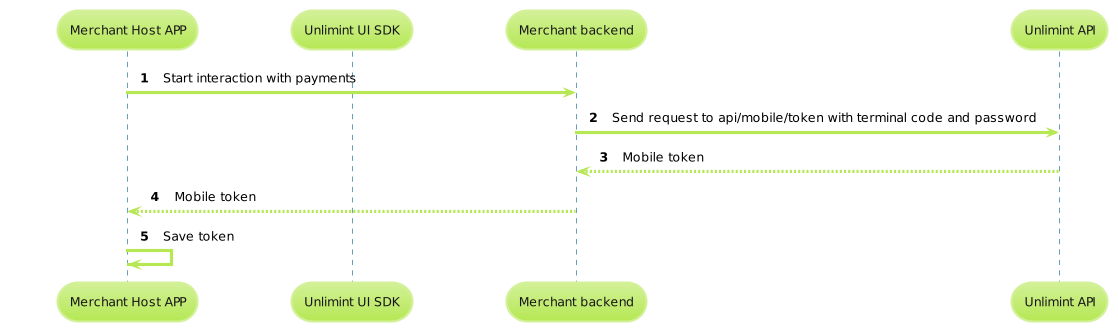 Interaction steps:
Interaction steps:
Successful case
1) Some process with payment was started in merchant application on Android device
2) Merchant backend sends request to api/mobile/token to obtaining mobile token using basic authentication to Unlimint API.
3) Unlimint API returns mobile token
4) Merchant backend provides mobile token to Merchant Host App
5) Merchant Host App stores mobile token
Unsuccessful case
1) Some process with payment was started in merchant application on Android device
2) Merchant backend sends request to api/mobile/token to obtaining mobile token using basic authentication to Unlimint API.
3) Unlimint API return error
Card binding
Main actors: User, Unlimint UI SDK, Merchant backend, Unlimint API
Goal: Get card token for futher payments
Trigger: Request was sent to get mobile token
Precondition:
- Merchant has credentials: terminal_code and password
- Merchant implements get payment endpoint in backend or callback scheme is implemented
- Merchant has mobile token
Postcondition: Merchant has card token for further payments
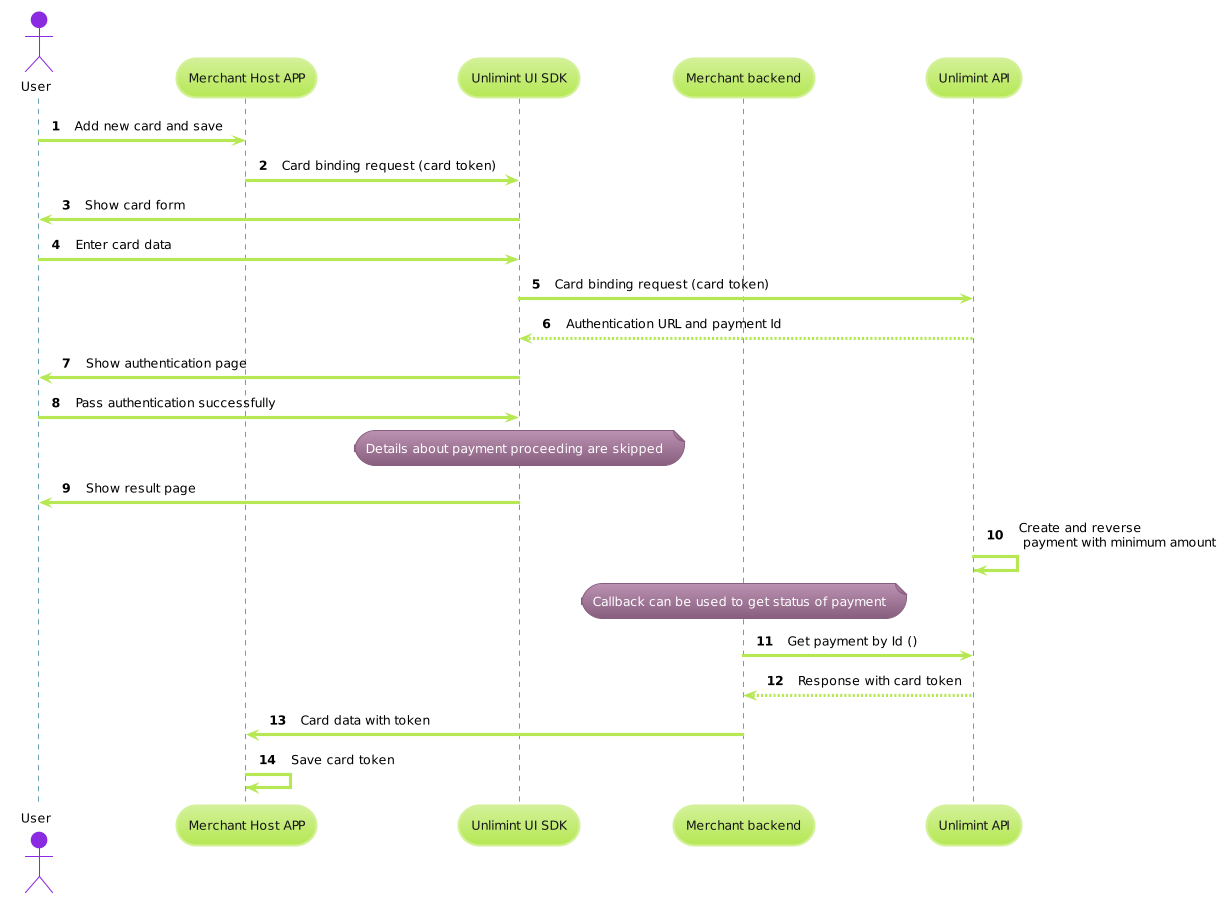 Interaction steps:
Interaction steps:
Successful case
1) User initiates card data entry
2) Merchant Host Application call function bindNewCardForResult(). Type of binding data must be set ‘RECURRING’ for recurrent payments or ‘PAYMENT’ for payments with card token
3) Unlimint UI SDK shows form for entering card data
4) User enters card dats
5) Unlimint UI SDK sends Card binding request
6) Unlimint returns Authentication URL and payment Id
7) Unlimint UI SDK shows authentication page for user
8) User passes authentication successfully
9) Unlimint UI SDK shows result page. If Merchant wants to use own success page, then parameter showStatusScreen must be false.
10) Unlimint creates and reverses payment with minimum amount
11) Merchant backend sends GET request to api/payments/{transactionId}.
12) Unlimint API returns a card token in case of successful payment
13) Merchant backend provides card data to Merchant Host application
14) Merchant Host application saves a card token for future using
Unsuccessful case
1) User initiates card data entry
2) Merchant Host Application call function bindNewCardForResult(). Type of binding data must be set ‘RECURRING’ for recurrent payments or ‘PAYMENT’ for payments with card token
3) Unlimint UI SDK shows form for entering card data
4) User enters card dats
5) Unlimint UI SDK sends Card binding request
6) Unlimint returns Authentication URL and payment Id
7) Unlimint UI SDK shows authentication page for user
8) User does not pass authentication successfully
9) Result page with Decline is showed
10) Card token is not created
Payment with card token
Main actors: User, Unlimint UI SDK, Merchant backend, Unlimint API
Goal: Get card token for futher payments
Trigger: Request was sent to get mobile token
Precondition:
- Merchant has credentials: terminal_code and password
- Merchant implements get payment endpoint in backend or callback scheme is implemented
- Merchant has mobile token
Postcondition: Merchant has card token for further payments
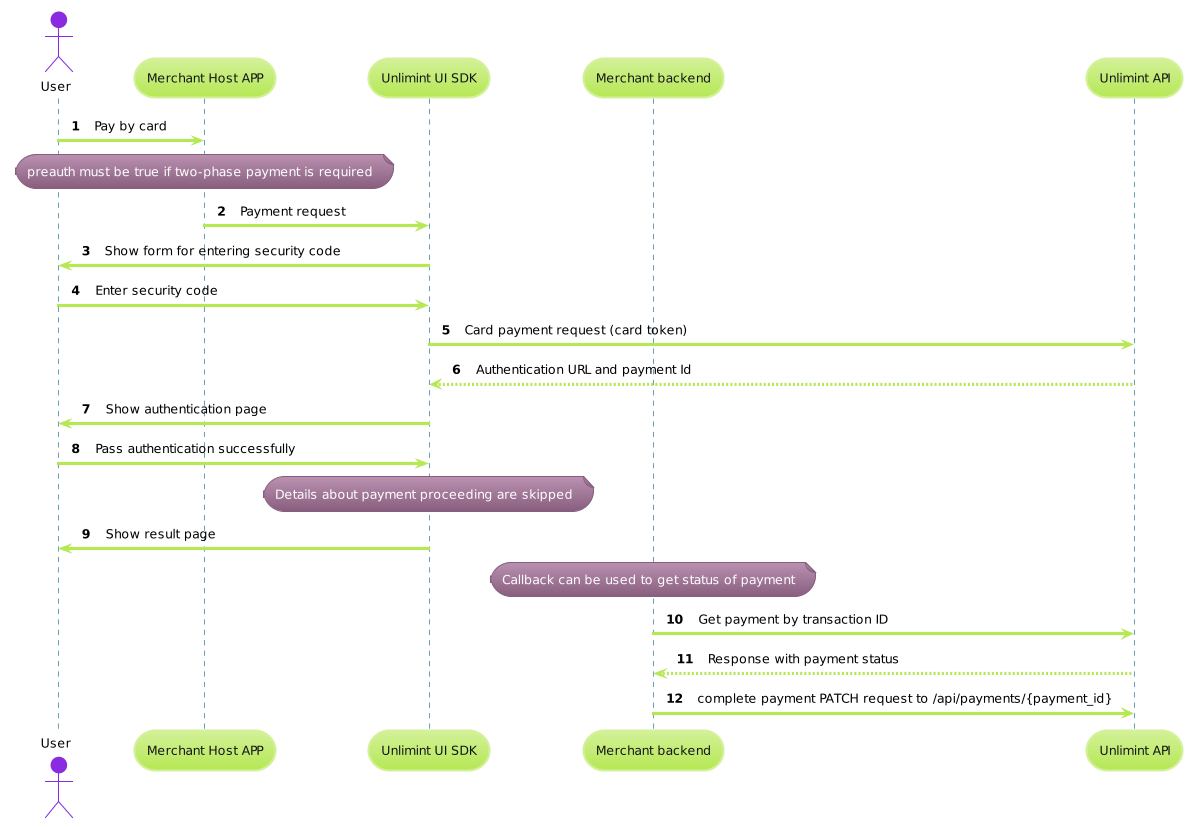 Interaction steps:
Interaction steps:
Successful case
1) User initiates card payment
2) Merchant Host Application call function paymentForResult()
3) Unlimint UI SDK shows form for entering security code
4) User enters security code
5) Unlimint UI SDK sends payment request
6) Unlimint returns Authentication URL and payment Id
7) Unlimint UI SDK shows authentication page for user
8) User passes authentication successfully
9) Unlimint UI SDK shows result page. If Merchant wants to use own success page, then parameter showStatusScreen must be false.
10) Merchant backend sends GET request to api/payments/{transactionId}.
11) Unlimint API returns a card token in case of successful payment
12) Merchant backend have to send PATCH request /api/payments/{payment_id} to complete two-phase payment
Unsuccessful case
1) User initiates card payment
2) Merchant Host Application call function paymentForResult()
3) Unlimint UI SDK shows form for entering security code
4) User enters security code
5) Unlimint UI SDK sends payment request
6) Unlimint returns Authentication URL and payment Id
7) Unlimint UI SDK shows authentication page for user
8) User does not pass authentication successfully
9) Result page with Decline is showed
COF payments
Main actors: User, Unlimint Swift UI SDK, Merchant backend, Unlimint API
Goal: Get card token for further payments
Trigger: Request was sent to get mobile token
Precondition:
- Merchant has credentials: terminal_code and password
- Merchant implements get payment endpoint in backend or callback scheme is implemented
- Merchant has mobile token
- COF payments are available for Merchant in Unlimint system
Postcondition:
- Scheduled by Unlimint (SA): subscription is created.
- Scheduled by Merchant (SA): filing id is sent by Unlimint
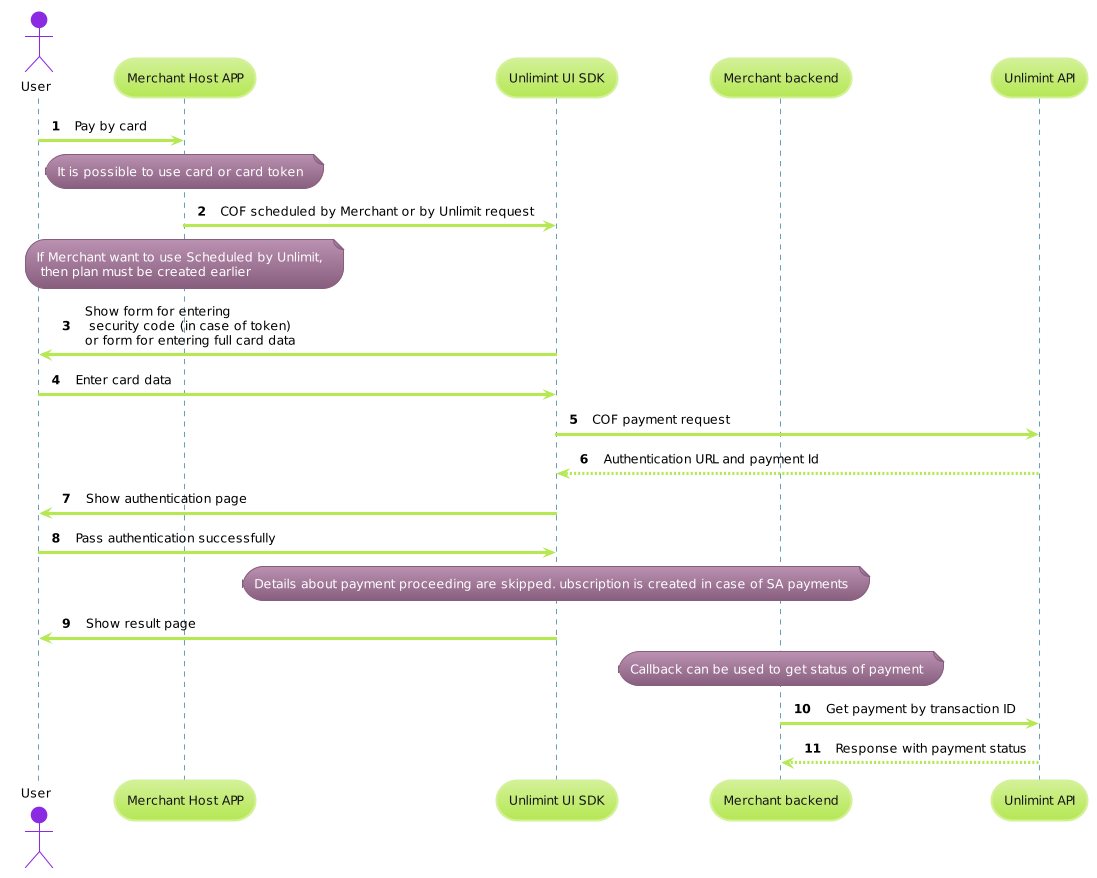 Interaction steps:
Interaction steps:
Successful case
1) User initiates card payment
2) Merchant Host Application call function recurringForResult()
3) Unlimint UI SDK shows form for entering security code or full card data depending on request.
4) User enters card data
5) Unlimint UI SDK sends COF payment request. Merchant can choose SM or SA scheduled payments are used
6) Unlimint returns Authentication URL and payment Id
7) Unlimint UI SDK shows authentication page for user
8) User passes authentication successfully
9) Unlimint UI SDK shows result page. If Merchant wants to use own success page, then parameter skipStatusPages must be true.
10) Merchant backend sends GET request to api/payments/{transactionId}.
11) Unlimint API returns a status of payment, filing.is that can be used in next SM payments, subscription.id that can be used for managing of subscription in case of SA payments.
Unsuccessful case
1) User initiates card payment
2) Merchant Host Application call function recurringForResult()
3) Unlimint UI SDK shows form for entering security code or full card data depending on request.
4) User enters card data
5) Unlimint UI SDK sends COF payment request. Merchant can choose SM or SA scheduled payments are used
6) Unlimint returns Authentication URL and payment Id
7) Unlimint UI SDK shows authentication page for user
8) User does not pass authentication successfully
9) Result page with Decline is showed